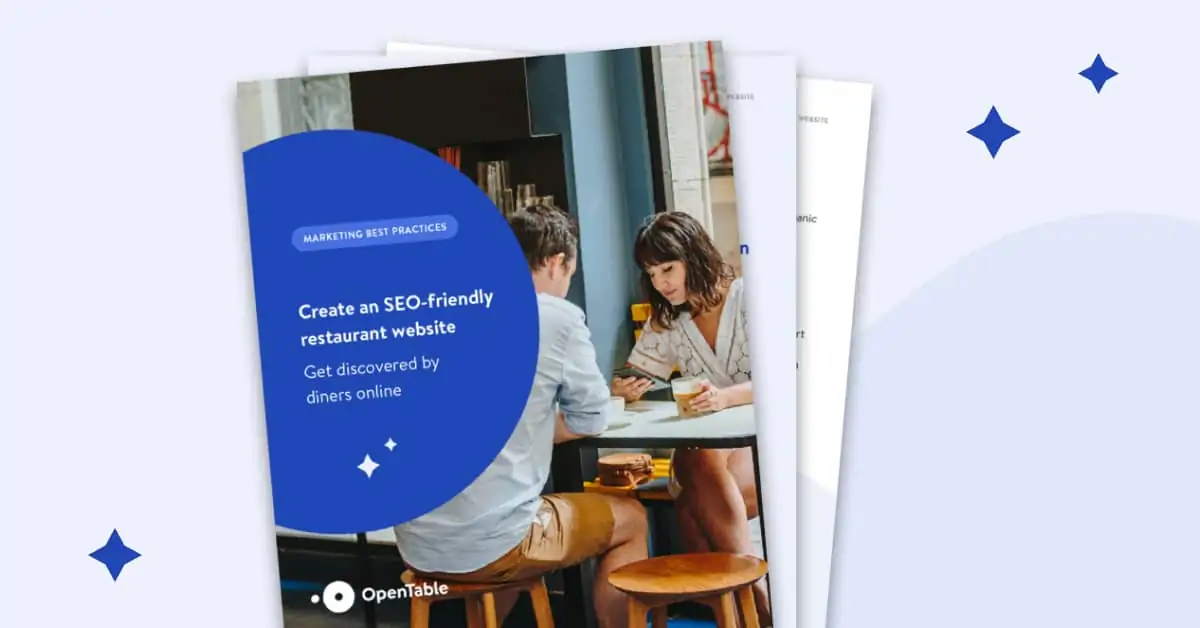Your website will be many diners’ first taste of your restaurant, and you’ve invested time in getting it just right. So you definitely want to optimise your website with smart restaurant search engine optimisation (SEO) strategies to make your restaurant website pop in search. Take a deep breath: It’s not as complicated as you might think.
SEO is key to making sure your restaurant is front and centre in search results, which are now more competitive than ever. We tapped the OpenTable team to learn how to optimise your restaurant site and your OpenTable profile page, so that booking a table is never more than two clicks away.
Read on for pro SEO tips for restaurant websites:
1. Make your website mobile-friendly
You want your website to be as easy to read and navigate on that small screen as it is on a desktop computer. Prioritising the mobile experience is a must for reaching diners. In 2020, more than half of all web traffic (50.48%) was mobile according to techjury.net. We recommend that you use Google’s Mobile-Friendly Testing Tool and fix any mobile formatting issues.
Keep navigation clear and simple
How many times have you visited a website only to struggle to find what you were looking for? Basic information, like your address and neighbourhood, is important for local SEO for restaurants. You don’t want it to be hard to find for search engines or potential guests. Use a very easy-to-understand website structure, one that helps search engines easily identify pages focused on frequently searched topics like “Menu” and “Reservations”.
It can be tough to have perspective on your own site, so ask a friend or employee to click around and ask them to provide feedback on how easy or difficult your website is to use.
The website for Dead Ringer provides a good example of clear navigation.
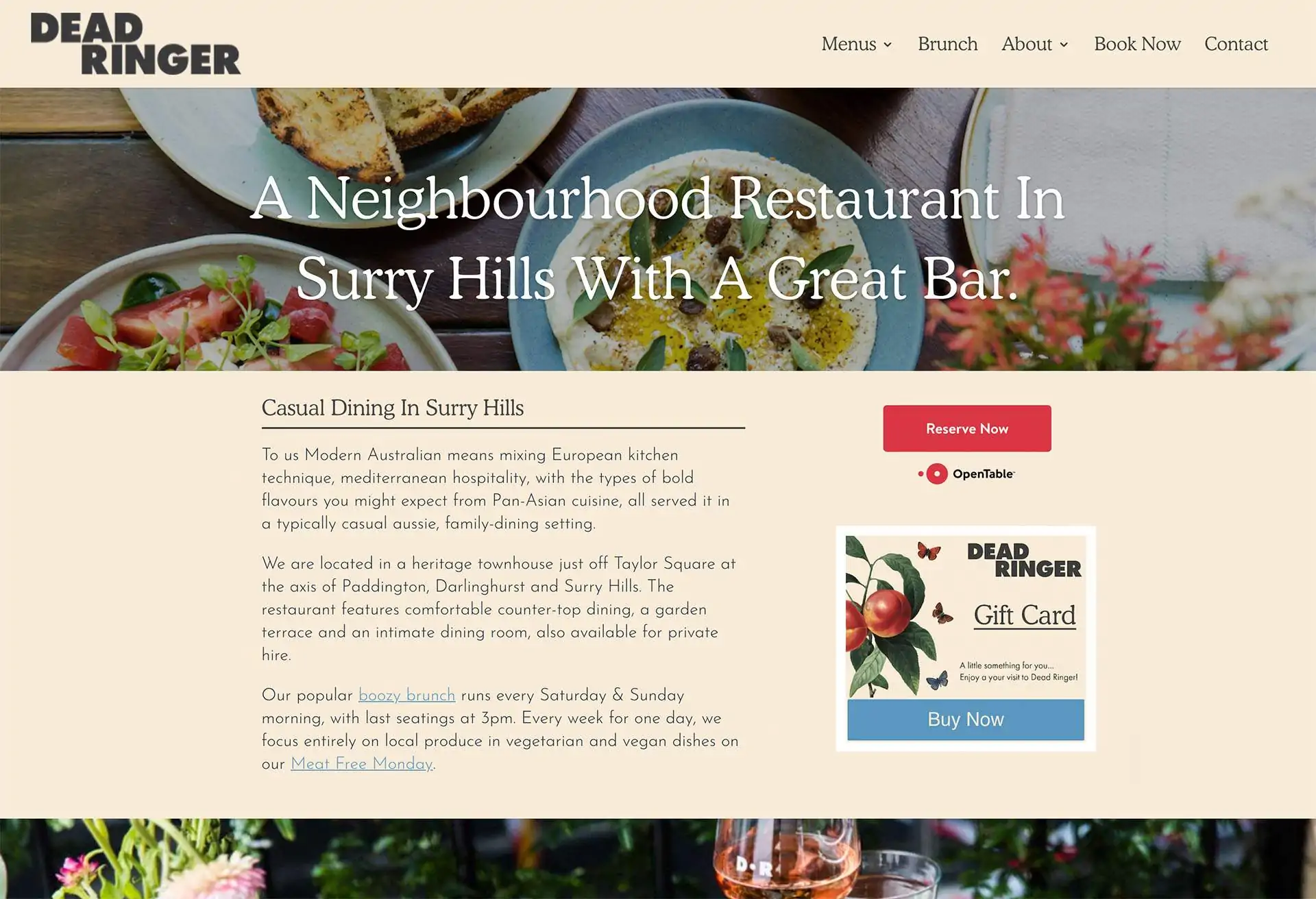
Notice how the navigation at the top links to each page with a single keyword, and the same navigation menu appears on every page. The URL for each page features the menu keyword. Click around for some ideas you can use.
2. Use text pages for your menu, not PDF
If you’ve got PDF files for your menu and logo handy, it may be tempting to simply use those images on the website instead of typing out the text. The trouble is, the majority of search engines cannot fully read and understand the words embedded in images and you definitely want search engines to read the name of your business as well as the content of your menu.
To make sure the menu and other text can be crawled by search engines, plain HTML code is best. Plus, it’s an easier and better user experience for guests.
3. Share photos on your website
Besides inspiring people to come in and dine, large, high-quality images can also help your SEO. Be careful to avoid uploading image files that are so large they slow down the page loading. (If you have any doubts, you can always check and then resize if needed.)
Slow loading pages and photos are significant factors for why users click away from a site. When naming your image files, use keywords relating to your restaurant (i.e., “chez-panisse.jpg”) for best results and include descriptive alt tags (“chez panisse restaurant berkeley”).
4. Add the OpenTable booking widget to your homepage—and your reservations page
Place your booking widget toward the top of the home page where people can see it immediately to drive conversion. Otherwise, people may get confused while navigating the site and drop off before they find it.
In addition to the home page, it helps to build another dedicated Reservations page that displays the OpenTable booking widget as well. Having a Reservations link in the top navigation of a restaurant’s website can increase conversion, because it generates organic sitelinks. Sitelinks are the additional links that may appear below your primary SEO result when diners search for your restaurant’s name.
5. Create multiple pages on your website
If you’re smart about how you structure your site, it’s possible to get several top results in Google. Consider creating distinct pages of your website focused on topics that people are searching for. People have a better chance of seeing your site and the various pages such as Menu, Reservations, About, Contact, Directions and Gallery pages if you have a clear website structure.
Make sure details about your restaurant remain consistent both on your own website and elsewhere. Keep a record of this so when you update your hours you can keep this info accurate and consistent everywhere it appears.
6. Maximise that reservations page
Today, diners want one thing when it comes to restaurant reservations: the ability to book a table online–and luckily, OpenTable makes it easy to do. To make a good search page for your online reservations, follow these tips:
- Clearly display how to book a table at your restaurant, and include OpenTable reservation widget on this page. The widget allows users to make a reservation without leaving your site. You can get the exact link or widget embed code from your OpenTable account.
- Give people detailed information such as how far in advance reservations can be made and requirements for party sizes. These will help search engines understand the purpose of the page and whether it should be considered for showing in search results.
- Include the word “Reservations” on the page, particularly in headings, and ideally using the “h1” tag.
- Set the “title” html tag to what you would like to appear in search. A good title should include the name of your restaurant and the word “Reservations.”
- Set the “meta description” html tag to a short sentence, about 160 characters, describing the contents of the page. If users can make online reservations, definitely make that clear in the description so they know it’s possible before they click on the search result.
- When linking internally between pages on your website, ensure to use relevant text in the hyperlink, for instance “reservations” or “book a table” for a link to a reservations page.
7. Tag your menu page
Searches for menus are a close second to searches for reservations in terms of popularity. You want to get the most out of yours. Use page titles and meta descriptions so it’s clear to users that the page is about your menu. For example, for your Menu page, include the word “Menu” on the page, particularly in headings. It’s an especially good practice to tag the main heading with the html “h1” tag. Set the “title” html tag of this page to what you would like to appear in search.
A good title should include the name of your restaurant and the word “Menu” and be about 50 characters long. Set the “meta description” html tag to a short sentence, about 160 characters, describing the contents of the page. Try something like: “See our complete menu and our extensive wine list.”
You don’t have to implement all these SEO tips for your restaurant website at once to start seeing the benefits. Begin with something that’s approachable for you, and continue to make improvements as you go. SEO best practices evolve and change over time, but remember that search engines want the same thing you want—to provide accurate and helpful information to the diners who are looking for you online. The better your website serves that potential guest, the better your SEO will be.